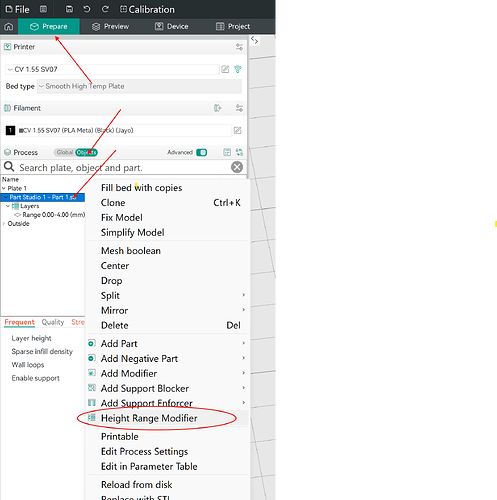I am brand new to 3D printing only designed and sliced and printed a few things so far. I have an item I would like to model and print but I don’t know where to start. Basically a 3-in ring about 3/8 of an inch high The outer half inch I would like printed solid and the inner part printed with hex mesh infill without a top and bottom. How would I go about telling the slicer which part to print solid in which part to print hex mesh no top and bottom layers.
Hello,
Have you already modeled your model?
If, yes, post it.
Otherwise, to answer your question, in OrcaSlicer, we can change the infill pattern by model and indicate at which layer to change the infill pattern on.
You going to have to add a “Modifier”, then change the infill for the modifier only.
What modeling software are you using?
I know of no way to get any slicer to omit the top and bottom “skin”
You need to model it as 2 concentric rings, outer solid, inner perforated. Join the rings and then print the assembled part at 100% infill
If you are willing to install SCAD (free, opensource) there are lots of hex mesh generators like Parametric Honeycomb Mesh (with chamfered edges) by valba - Thingiverse. Generate a square mesh then [intersect] it with a ring or disk, add the solid ring and merge.
Edit:
Generate a square mesh in SCAD and export as STL
Open STL with Microsoft 3D Builder
[Insert] a cylinder and [intersect] it with the hex mesh
[Insert] a cylinder (off to the side)
[Insert] a smaller cylinder and [subtract]
Move ring to align with the mesh disk and merge
Anything like this model has no top or bottom layers.
Those are MODELED as open mesh
They are not INFILL with no top and bottom
You could model a disk and slice with the infill you want to see, convert the gcode to .obj.
New project, import .obj and then [plane cut] and delete the surface.
If I chose the wrong model as an example, fine…
You can’t say that no top or bottom layers won’t achieve the same outcome.
I was wrong. Orca slicer WILL accept 0 layers top and bottom.
I can’t, however figure out a way to get Orca to double (or tripple) up the width of the infill pattern. Changing the infill percentage gets a smaller grid but the “walls” are still one line thick. Honeycomb does double 4 of the 6 sides.
Part Studio 1 - Part 1.stl (84.5 KB)
Here is the file i was working on, the inner Circle was a hex or some type of open infill. to be honest, it should release steam but not Splashes/Water. so some type of Gyroid infill might be better.
what slicer are you using?
I am using orca slicer
You’ll need to edit your model to be flat on top. That ridge causes extra “wall loops” on the very top layer.
Then
The wall perimeter count change is kind of outside the norm, glad it worked for you.