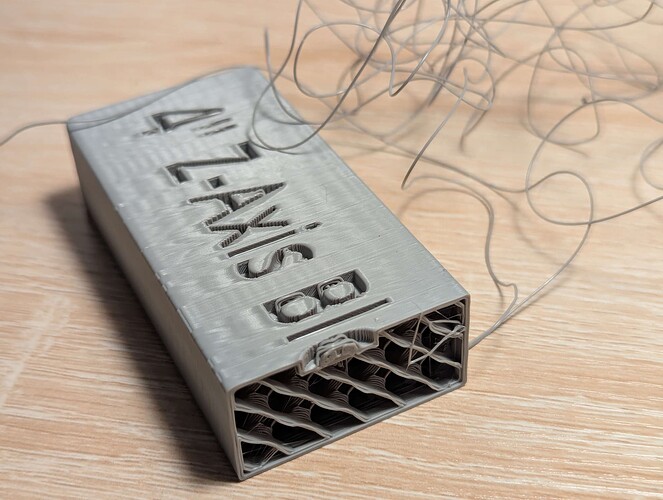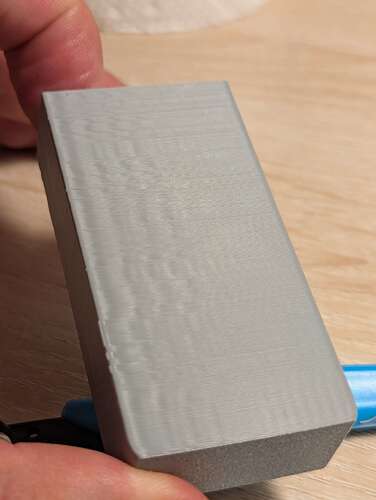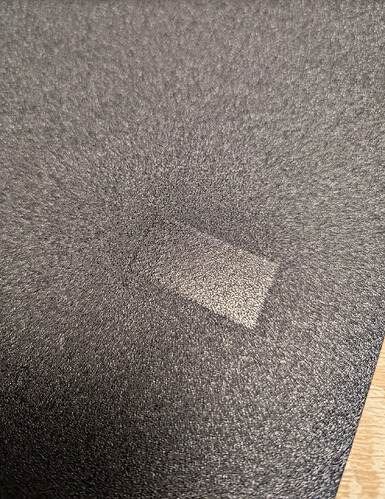Hi I started my SV06 Ace Plus journey yesterday. I printed three pieces, two of them detached from the bed after some time (when around 70% done).
I am completely new to 3D printing and decided for the Sovol based on its open source approach.
Why does this happen?
Troubleshooting:
I have setup the printer in OrcaSlicer and connected via wifi (I ll attach the logs at the bottom).
I use a standard hatchbox filament
I have done the calibration process
I have cleaned the bed with alcohol before printing
The printer is on the floor after it was vibrating yesterday on the table
Can you also tell me if the rest of the quality looks good? Like the surface, the edges, etc? I have no idea what to expect.
Thanks a lot!
Logs:
Cancel Print Success!
11:46
Mesh Bed Leveling Complete
11:46
probe at 174.050,164.512 is z=-0.156250
11:46
probe at 174.050,164.512 is z=-0.160000
11:46
probe at 150.000,164.512 is z=-0.200000
11:46
probe at 150.000,164.512 is z=-0.171250
11:46
Probe samples exceed tolerance. Retrying…
11:46
probe at 150.000,164.512 is z=-0.183750
11:46
probe at 150.000,164.512 is z=-0.150000
11:45
probe at 125.950,164.512 is z=-0.182500
11:45
probe at 125.950,164.512 is z=-0.188750
11:45
probe at 125.950,150.000 is z=-0.216250
11:45
probe at 125.950,150.000 is z=-0.192500
11:45
probe at 150.000,150.000 is z=-0.172500
11:45
probe at 150.000,150.000 is z=-0.185000
11:45
probe at 174.050,150.000 is z=-0.182500
11:45
probe at 174.050,150.000 is z=-0.158750
11:45
probe at 174.050,135.475 is z=-0.125000
11:45
probe at 174.050,135.475 is z=-0.136250
11:45
Probe samples exceed tolerance. Retrying…
11:45
probe at 174.050,135.475 is z=-0.145000
11:45
probe at 174.050,135.475 is z=-0.108750
11:45
probe at 150.000,135.475 is z=-0.181250
11:45
probe at 150.000,135.475 is z=-0.193750
11:45
probe at 125.950,135.475 is z=-0.201250
11:45
probe at 125.950,135.475 is z=-0.181250
11:44
8 | (174.0, 164.5) | (174.0, 164.5)
11:44
7 | (150.0, 164.5) | (150.0, 164.5)
11:44
6 | (125.9, 164.5) | (125.9, 164.5)
11:44
5 | (125.9, 150.0) | (125.9, 150.0)
11:44
4 | (150.0, 150.0) | (150.0, 150.0)
11:44
3 | (174.0, 150.0) | (174.0, 150.0)
11:44
2 | (174.0, 135.5) | (174.0, 135.5)
11:44
1 | (150.0, 135.5) | (150.0, 135.5)
11:44
0 | (125.9, 135.5) | (125.9, 135.5)
11:44
bed_mesh: generated points
Index | Tool Adjusted | Probe
11:44
Generating new points…
11:44
Adapted probe count: (3,3)
11:44
Ratio: (0.17178571428571437, 0.10375000000000004)
11:44
Adapted mesh bounds: ([125.94999999999999, 135.475],[174.05, 164.525])
11:44
Original probe count: (7,7)
11:44
Original mesh bounds: ((10.0, 10.0),(290.0, 290.0))
11:44
Found 1 objects